Get a bunch done with the GMHBA app

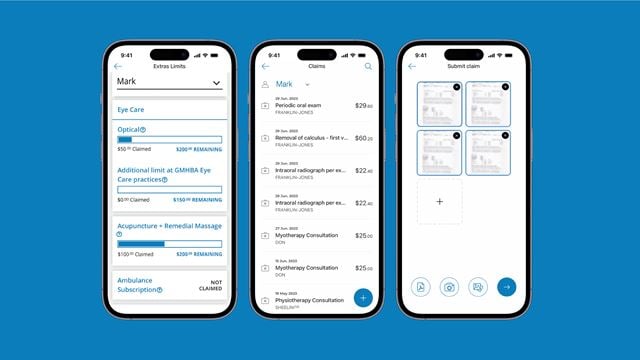
There’s a bunch
of features:
- Submit claims by uploading photos or documents
- Get help through the Web Chat* feature
- See your history of claims
- Make a policy payment with your credit card
- Check what’s left to claim on your extras limits
- View the waiting periods you’re serving on extras
- Order a replacement member card
- Biometric login through FaceID or TouchID^
* Live Chat only available 9.00am - 4.30pm weekdays.
^ If biometrics is supported by your device and FaceID or TouchID is enabled.
Your questions answered
You'll need to update your phone's operating system so it's running at least Android 8.0 or iOS 11.0.
As a member, here's what you can do in the GMHBA app:
• Change the bank account details for your policy payments
• Update your bank account details to where you receive refunds
• Upload images or documents to submit a claim for extras
• Check on selected leftover extras limits and see any waiting periods you're serving
• See your policy factsheet and what you're covered for
• View a list of your previous claims
• Order a new member card
• See who else is covered on your policy
• Submit and manage any online enquiries
• Web Chat with customer service (between 9.00am - 4.30pm weekdays)
There's a few things you won't be able to do in the app, which include: updating certain details like your home address or email address, adding people to your policy, or upgrading/downgrading the level of your cover. You can do all of these in the member area though, so login online if you want to make these changes to your policy.
If you've already registered for the online member area through the signup process, you can use the same login details to get into the app.
If you've forgotten your member area password there's a 'forgot password' button on the app login screen, but for this to work you'll need to have a mobile phone number attached to your membership.
It's okay if you haven't registered for the online member area yet, you can still access the app. You just need to have an email and a mobile phone number associated with your membership to register in the app. Get in touch with us if you don't have these details on your account and we'll help to set you up.

